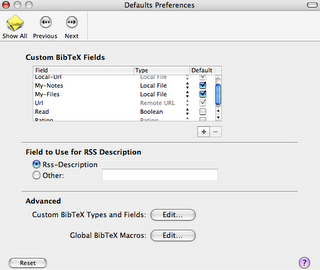
I was so happy that two people commented on my last entry! Two people I believe are not members of my immediate family! Anyway, I am sorry to respond to their responses so slowly, and am happy to report that their advice was fantastic. I now have a great bibliography system. I am using bibdesk and have found some hidden features that are making it easier to keep my bibilography organized in one place.
When entering the different fields I never took advantage of the url or local url feature. These links allow me to either download the article and then link it to the local url on my hard drive or to link directly to the url on the web. This is great if I have an old article that I have scanned, I can put it in a folder entitled papers, but link it to the local url link in bibdesk and the next time I look up that article It will appear with just a click of the mouse. The url link is used to link a file from the internet to bibdesk. This is a great way to keep track of all my articles that I want to leave online. For now I am kind of anal and am downloading pdf versions of all the articles I find, and printing them, and filing them. As I use the system more and more I realize that filing them is almost pointless. The advantage to downloading the article is that I can have it with me at all time. So when I don't have access to the internet or to my schools subscription to a certain journal, I can still keep researching. My system is beginning to feel complete and neat, and that makes me say "sweet". Ok that was lame, but so annoying that I had to leave it in this entry.
Last time I was complaining that there wasn't a great way to comment or put notes in the articles I read because I can't put figures I like or equations I want to input. It is still true that I cannot do this in the annote section of bibdesk. Serkan commented that I should use Equation Services, which I downloaded and am very pleased with. Unfortuneately, bibdesk won't take advantage of this feature, but DevonThink does allow me to use this feature. The great thing is that I can either take notes in DevonThink (which is the easiest way to take notes) and when I do a full size review I can just go straight to LaTex and make a document there if need be. When I am done I can link it to the bibiliography file in bibdesk by adding a general category for all files called MyNotes (see picture at top of this entry). I made the category MyNotes a local url and voila, I put the file I wrote while in DevonThink in the MyNotes section of the bibliography, and the next time I look at the entry the notes are there and they are retrieved ready for me to read and look at! This system also allows me to be lazy with how I file the document. If I use DevonThink it does all the work for me and files it automatically. If I use LaTex I can just put it in a folder near "Papers" entitled "notes" and bibdesk will make the appropriate link for me, making later retrieval easy.
There are two things that I think would make good improvements. One would be for the bibdesk group to add the ability to add pictures, graphics, etc. and equations from equation editors like equation services directly into the annote section or any section for that matter. Bibdesk already utilizes latex editing when the preview is used to look at a specific entry or entries. It would be great to have the annote section work similarly. When you wanted to view it in its final form it could utilize the latex compilers. When you entered the text you could just enter your equations as you would normally do in latex. Bibdesk allows me to do this for all the fields like author, title, etc. but it would be useful to do the same in the annote section and have a way to view the annote section after it is compiled. The second improvement would be a way to automatically backup my bibliography and figure out a slick way to check my bibliography on the other computer I use to see which version of my biliography is the most recent, a sort of syncing function. This would allow me to be lazier about copying my files from one computer to the next and ensure that one article I read on Monday on my laptop, then another article I catalogued on Tuesday on my desktop would all be in the bibliography on Thursday when I start writing.
However, I want to be clear that I am very grateful for bibdesk. It is a great program and working very well for my needs. I have tried Endnote and refworks, and found that bibdesk was much better on all accounts than the other programs. The addition of Equation Services is a small thing and not having this functionality doesn't distract from the usefulness of bibdesk. The anonymous comment helped me to look back at the bibdesk website for hidden functionality, which was very pleasing and fairly straightforward to find. As far as searching goes, it seems bibdesk has a good search tool, but it is important to click on the magnifying glass to ensure that I was searching in the right category or in "all entries".


No comments:
Post a Comment